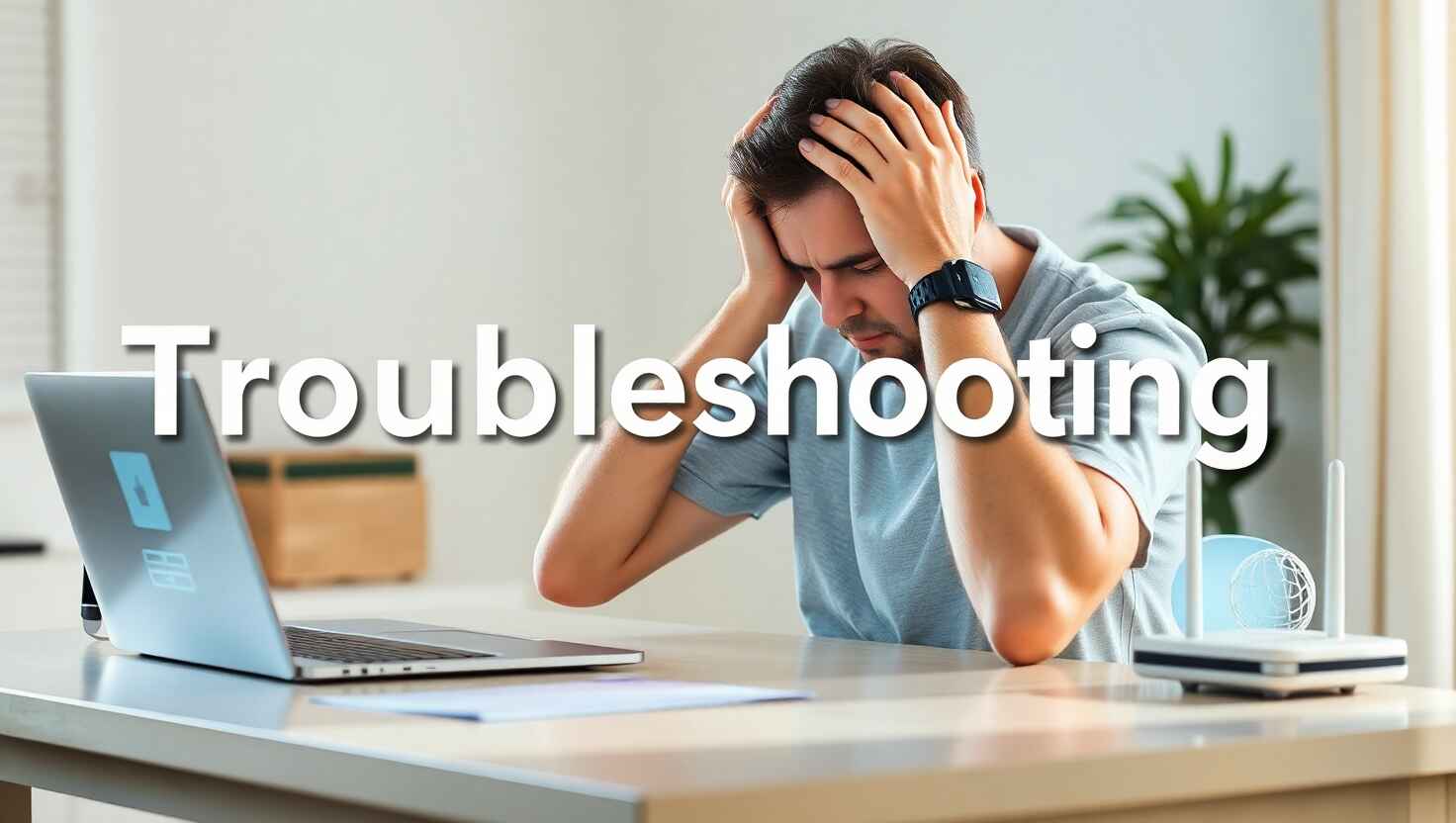Slow internet can hinder your online activities in this connected world. Modern families require a steady, high-speed Internet connection for connecting with friends on video calls, working remotely, and enjoying games on the go. Outdated equipment, overcrowded Wi-Fi, or congested networks cause common slowdowns. Here is a guide to the latest troubleshooting methods to speed up your internet connection and make the most of your connection.
Step 1: Check Your Speed
Start by checking your internet. Use trusted websites like Speedtest.net or Fast.com. Whatever your current speed is, compare it with your plan's promised speed. For an unbiased check, wire a device directly through an Ethernet cable into the modem and try to minimize applications in the background. However, if you find your speed to be way below what was promised, just stay calm and keep moving forward with the possible fixes listed below.
Claim Your $100 Discount—Call Now: +1(855)375-6541
Step 2: Power Cycle Your Router and Modem
This method is one of the common quick fixes. You just need to unplug the modem and the router for 30-60 seconds. Power back the modem first on first, and then turn on the router itself. After a few minutes, test your Internet speeds again. Such a scenario usually resolves temporary glitches or conflicts. After a few minutes, test your internet speeds again. Such a scenario usually resolves temporary glitches or conflicts.
Step 3: Optimize Router Placement
For the unversed, the location of the router can impact high-speed Internet. The router must take a central position elevated to at least some height above the ground, away from the walls, metal items, and appliances. Users need to avoid placing it behind a piece of furniture or inside a closet. This setup assures solid Wi-Fi connectivity all the way through your house, making it a big part of Fast Home Internet.
Step 4: Check Too Many Devices Connected
Multitasking related to streaming, gaming, or downloading will slow down the entire network. Disconnect all devices that are not in use and pause large downloads or cloud backups during peak times. Turning to unlimited Internet Plans will cut down on slowdowns and provide better performance if your household can easily fill the bandwidth with many devices.
Call Now: +1(855)375-6541Step 5: Update Firmware and Software
The router and modem's performance is largely dependent on frequent updates to secure and optimize them. Enter your router's settings to check on firmware updates, since it will always have the most recent firmware. Meanwhile, update your network drivers and antivirus software residing on your PC, too. All equipment should be updated for high-speed Internet to work, and these updates might also be the extra kick the ISP gives you.
Step 6: Secure Your Network and Monitor
Secure your Wi-Fi with a password to save your bandwidth from being used by neighbors or strangers. Go with the latest encryption standards (WPA2/WPA3) for Wi-Fi security. Review the connected devices periodically and remove any unauthorized guests. This will help maintain a Fast Home Internet and improve its performance.
Step 7: Troubleshooting Every Single Device
If just one device is slow, restart it. Also, perform malware checks and update the OS. Overall slow on all devices, it's probably your internet plan or network setup instead. Cheap Internet Plans don't necessarily solve the issue if the plans don't offer speed for your household's needs. If you get the main
Call Now: +1(855)375-6541Step 8: Try a Wired Connection
Plug your device into the modem with the help of an Ethernet cable. If the speed is faster, guess your Wi-Fi communication is weak or congested. If so, it is high time to go for a router upgrade or arrange for Wi-Fi signal extenders or mesh systems.
Step 9: Contact Your ISP If Still Having Troubles
So if your speed is still sluggish after ticking all boxes in the checklist, it's time to contact your internet provider. Ask about any ongoing outages or network enhancement works on the Cheap Internet Plans suitable for you. At times, that change to a new plan or equipment may literally make all the difference.
More Tips and Latest Advice
- Schedule large downloads or backups during off-peak hours.
- Schedule large downloads or backups during off-peak hours.
- Keep monitoring your internet speed over time.
Wrap Up!
By following these steps, most users will be able to solve slow-down internet problems and enjoy High-Speed Internet. If slowdowns persist, discuss with your provider the availability of faster or Unlimited Internet Plans that better suit your household's modern needs