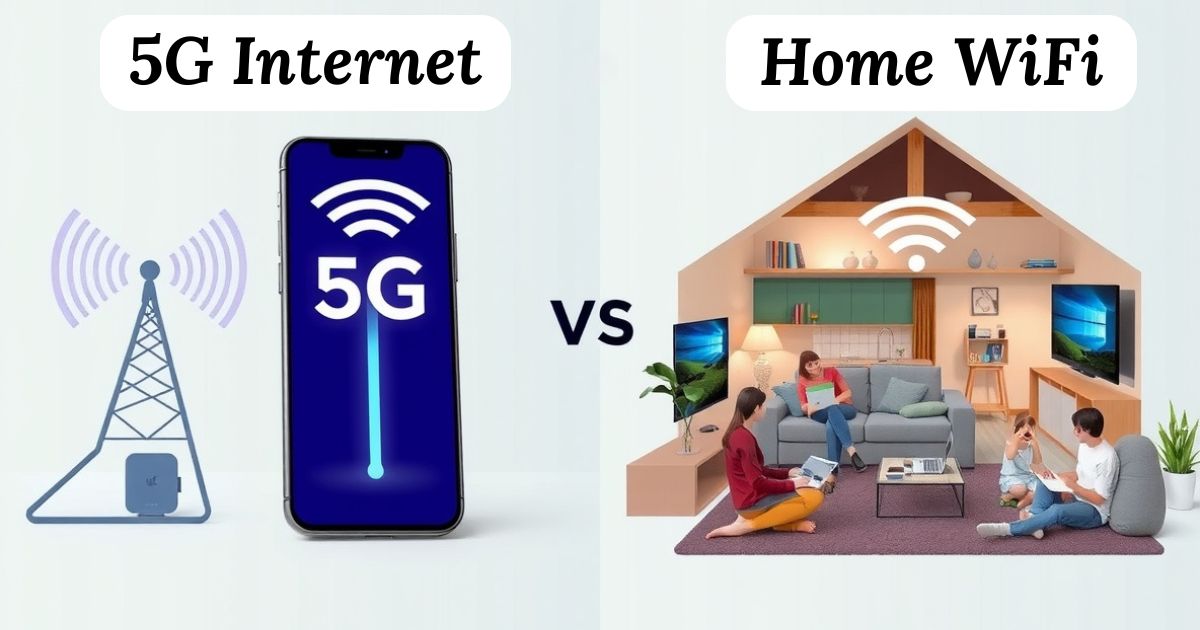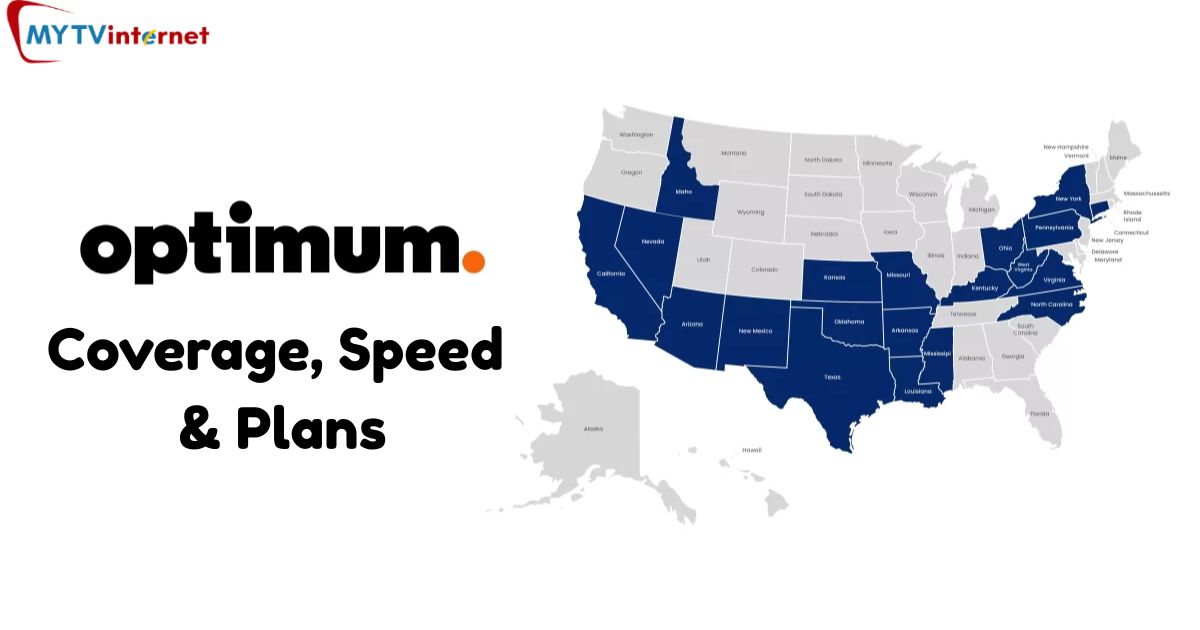Choosing the right high-speed internet plan for families goes beyond speed and price. Now, parental controls stand as basic must-have features in protecting children, managing their screen time, and ensuring an ideal digital home. The latest update: Almost every leading provider now is equipped with parental controls on their best cable internet plans, fiber internet services, and home internet packages, making it really very easy for a parent to manage the Family WiFi package safely and efficiently.
Claim Your $100 Discount—Call Now: +1(855)375-6541Why Parental Controls Matter in 2025
Parental controls are more complex and important than ever. Essentially, they enable you to:
- Block inappropriate websites and applications on any device connected to the internet;
- Set daily screen-time limits for each user or device.
- Schedule pauses for the internet during mealtime, bedtime, or homework.
- Track websites searched and monitor YouTube and streaming usage;
- Get notifications and alerts about your child's activities online.
Parental control software is complementary to all modern home internet packages because kids now watch shows and consume media across phones, tablets, gaming consoles, smart TVs, and laptops.
XFINITY
High-speed Internet from Xfinity comes bundled with parental controls available with the xFi Gateway and through an app. Parents can:
- One tap to pause WiFi by person or device.
- Create child-friendly profiles.
- Monitor internet activity and review weekly activity reports.
- Block categories of content, apps, or site URLs.
Their packages start at 300 Mbps and go up for Xfinity's Family WiFi set of packages, with an array of channels. Customers get to download the xFi application for free while leasing the Gateway router.
Call Now: +1(855)375-6541Spectrum
While Spectrum home internet packages are topped with a Security Suite and basic parental controls on Spectrum routers:
- Block sites, schedule access, and manage connected devices through the Spectrum app.
- WiFi pods do extend the WiFi coverage in big homes, thereby making WiFi Family packages stronger.
- Spectrum will recommend compatible third-party routers for advanced filtering and parental controls. Tools such as Netgear Nighthawk or TP-Link Archer models allow time scheduling and content filtering.
Verizon Fios
- Verizon's fiber offers very fast WiFi, and easy parental controls to match:
- The Verizon Home app provides account-based control of devices and content filtering.
- The Fios Quantum Gateway supports user profiles, screen-time measurement, and custom site-blacklists.
- On some other routers, it provides features such as daily use reports or instant WiFi pause.
AT&T Fiber
With this High-speed internet from AT&T Fiber, parents can use the Smart Home Manager to:
- Create user profiles and content controls on a device level
- Schedule internet downtime
- Monitor network use for inappropriate use
- Advanced routers from ASUS, Netgear, and TP-Link will work seamlessly with AT&T to provide deeper controls.
Google Fiber
- The Google Fiber Family WiFi packages include Family WiFi Pause to set screen-time breaks.
- The Google Home app allows easy management of devices and the guest network.
- Fiber service is expanding into many cities in the U. S., providing 2 Gbps speeds plus intuitive home controls.
Best Cable Internet Plans and Fiber Internet Service Features
The majority of the cable Internet providers now offer basic to advanced parental control systems.
- These routers always have “parental control” written on the box. TP-Link, Netgear, and ASUS routers are best for the balance of ease-of-setup and robust content control.
- Xfinity xFi, Smart Home Manager (AT&T), and Verizon Home are all examples of apps that allow parents to control Family WiFi packages and monitor usage remotely.
Tips for Staying Safe Online
- Make sure you look through activity logs often and discuss with your kids what they are doing online.
- Install time and content-restricting software programs. Set up an age-appropriate filter and slowly remove the restrictions as a child grows up.
- Other types of controls may be set up such that the user is unable to operate social networking or gaming sites.
- The best parental controls are usually a mixture of controls layered at the power of the router and on the devices themselves.
Wrap Up!
The best high-speed internet plans for families will be those that combine fast and steady service with best-in-class parental controls. Leading Cable Internet plans, Fiber internet services, and Home Internet packages help parents to manage content and screen time via intuitive apps and an extremely strong router. A trustworthy supplier is key to Family WiFi packages, and it pays to check what parental controls they offer to match your own household needs.
.jpg)